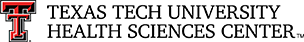Frequently Asked Questions
How Do I Request the Change of a Fund Manager?
How Do I Request the Change of a Fund Manager?
Requests for the change of a Fund Manager are submitted through the Financial Manager Change Request system. Both the current Fund Manager and the proposed Fund Manager must approve the request in the system before it routes to Finance Systems Management for review and processing.
Access?
Financial Manager Change Request
Information?
Financial Manager Change Request Information
Questions?
Email Accounting Services at hscacc@ttuhsc.edu.
What is ecrt?
ecrt (Effort Certification and Reporting Technology) is the effort certification application that supports the compliance requirements of the federal government, provisions of TTUHSC's effort reporting policies and other relevant agency policies that govern the need to provide certification of an individual's effort pursuant to his/her sponsored and non-sponsored programs.
Who must certify an Effort Statement?
Effort reporting applies only to those faculty and staff who are involved in sponsored/externally funded research (i.e. those who charge or cost share part of their salary to sponsors, and/or who have effort commitments to sponsored programs). All Faculty and PI's (Principal Investigators) must certify their own effort statements in ecrt. PI's will also certify for the researchers who work on their grants and for any faculty who has commitments to their grants but was not paid from any sponsored FOP. An effort statement serves as an after-the-fact confirmation that the assignment of time and associated salary and fringe benefit costs to individual sponsored projects is fair, consistent, and timely.
When do I have to certify an Effort Statement?
Effort will be certified quarterly. An email notification
will be received when the Certification Period has opened and your effort statement is ready for certification. It is expected that the statement be reviewed and certified in a timely manner. Three email notifications will be sent throughout the certification period as reminders to those who have not completed their certification responsibilities.
Access?
ecrt Application
More Information?
ecrt Information
Questions?
Email Effort Reporting at EffortReporting@ttuhsc.edu.
What is FiTS?
FiTS (Financial Transaction System) consists of four modules:
Cost Transfers (CTs): Allows departments to move current fiscal year expenditures between departmental FOAPAs.
Interdepartmental Billing (IVs): Allows service departments to bill expenditures to departmental FOAPAs.
Revenue Journal Vouchers (RTs): Allows departments to move current fiscal year revenue between departmental FOAPAs.
Internal Purchase Funding Transfers (PTs): Allows departments to transfer funds from one fund to another for professional services, continuing professional education and other internal purchases of goods and services.
Access?
FiTS System
More Information?
FiTS Training
Questions?
For policy related questions, email Accounting Services at hscacc@ttuhsc.edu. For system related questions, email Finance Systems Management at fsm@ttuhsc.edu.
What is TEAM?
The TEAM application is the electronic registration/security process used for HSC Financial processes. The registration process allows Fund Managers to register and grant authority to departmental users for online financial applications. Only a Fund Manager has the ability to grant access to funds and assign roles to departmental users for finance applications. The TEAM application also provides a means for Orgn (Organization) Managers to assign Financial Alternates for Orgn Approval for financial applications that use orgn security.
What reports are available in TEAM?
Financial Profile Reports are available in the TEAM application that can help you determine funds or orgns that you have authority to use or determine all users of any one fund or orgn.
- Financial Profile Access Report - Entering an individual's eRaider name returns a list of all funds that a person has authority to use in Direct Pay or TechBuy. The report also displays the level of authority assigned to them. Entering a COAS (Chart H) and fund number returns a list of all individuals that have authority to use the fund and the level of authority assigned to them.
- Financial Alternate Report - Entering an individual's eRaider name returns a list of all orgns that a person has authority to use in the Budget Revision or New Fund applications. The report also displays the level of authority assigned to them. Entering a COAS (Chart H) and orgn number returns a list of all individuals that have authority to use the orgn and the level of authority assigned to them.
Access?
TEAM Application
More Information?
TEAM Information
Questions?
Email Finance Systems Management at fsm@ttuhsc.edu.
Contact
Finance Systems Management
-
Address:
3601 4th Street STOP 6209 | Lubbock, Texas 79430-6209 -
Email:
fsm@ttuhsc.edu