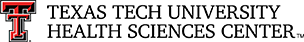Frequently Asked Questions
How Do I Add a Room Number to the Property Inventory System?
What is the Annual Certification of Departmental Inventory?
Why Do Items Appear on the Items Missing Information Report?
How Do I Check Out a Departmental Laptop, Computer, or Tablet?
How Do I Get an Inventory Tag?
How Do I Add a Room Number to the Property Inventory System?
To request the addition of a new room number to the Property Inventory System, complete and submit the Add Room Number(s) to Property Inventory System form.
Access?
Property Inventory System
More Information?
Property Inventory Help
Questions?
Email Property Management at
PropertyManagement@ttuhsc.edu.
What is the Annual Certification of Departmental Inventory?
State law requires a complete physical inventory be taken each year. This inventory, or Annual Certification of Departmental Inventory, will be completed by the departmental Property Custodian and other departmental personnel using the Property Inventory System. The inventory process will occur during a two-month period in the spring of each year.
Access?
Property Inventory System
More Information?
Annual Certification of Departmental Inventory Information
Questions?
Email Property Management at
PropertyManagement@ttuhsc.edu.
How Do I Determine If an Item My Department Needs to Purchase is a Capital Asset or a Controlled Item?
The threshold for a capital equipment item is $5,000.
The threshold for capitalized software is $100,000, and
must be owned by TTUHSC.
Items from this list are controlled from $500 to $4,999.99:
- Sound systems and other audio equipment
- Cameras
- TVs, video players/recorders
- Computers - desktops, laptops, and tablets
- Data projectors
Handguns and rifles are controlled items at any cost.
Access?
Property Inventory System
More Information?
Guidelines for Capitalized and Controlled Items
Questions?
Email Property Management at
PropertyManagement@ttuhsc.edu.
Why Do Items Appear on the Items Missing Information Report?
An item will appear on the Items Missing Information report if either the serial number field or the room field is blank. When a tag is affixed to an item, the serial number and room should be added through the Property Inventory System. When the information is entered, the item will be removed from the Items Missing Information report.
Access?
Property Inventory System
More Information?
OP
63.10
Questions?
Email Property Management at
PropertyManagement@ttuhsc.edu.
How Do I Check Out a Departmental Laptop, Computer, or Tablet?
In the event a tagged item of equipment needs to be removed from the premises of TTUHSC to an employee's personal residence or other like facility to accomplish TTUHSC work or business, submit a Remove/Change Status Request in the Property Inventory System, choosing the Offsite Property option.
Access?
Property Inventory System
More Information?
Property Inventory Help
Questions?
Email Property Management at
PropertyManagement@ttuhsc.edu.
How Do I Get an Inventory Tag?
Property tags are automatically generated when:
- Receiving is complete in TechBuy, and
- An invoice for the item has processed, and
- The account code on the invoice is identified as a capital or controlled item account code (Follow this link for a list of account codes that are considered capital or controlled).
When these criteria are met, overnight processing is required before a temporary tag is available. Property Management converts to a permanent tag number and the tag information is available in the department listing in the Property Inventory System. The tag is then mailed to the Property Custodian or the designated person to receive tags.
If a tag is not received, here are some things to check:
Is the item included in the Departmental Inventory listing in the Property Inventory System?
- If yes, the physical tag should be received within a few days of the Acquired Date.
- If no, have all items on the PO been received from the vendor (e.g. computer is received but webcam or docking station are back ordered)?
- If no, contact PropertyManagment@ttuhsc.edu for options.
- If yes:
- Is receiving complete in TechBuy?
- Has an invoice processed for the item?
- Was the account code on the invoice (derived from the PO) a capital or controlled account code?
- Is an unprocessed electronic invoice available in the "Invoices" tab for the PO in TechBuy?
- If yes, contact Accounts.Payable@ttuhsc.edu to have the invoice processed
- If no, contact Accounts.Payable@ttuhsc.edu for follow up with the vendor.
Access?
Property Inventory System
More Information?
Property Inventory Help
Questions?
Email Property Management at
PropertyManagement@ttuhsc.edu.
Contact
Property Management
-
Address:
3601 4th Street STOP 6209 | Lubbock, Texas 79430-6209 -
Email:
PropertyManagement@ttuhsc.edu