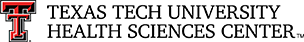1098-T Educational Expenses Tax Document
**We CANNOT give any tax advice, instruction, or suggestions of any kind.**
Please refer inquiries to your financial advisor or to the IRS website for further clarification.
Current News:
Only payments posted on Webraider Portal in 2025 are considered for the 2025 1098-Ts.
2025 1098-T tax documents can be accessed online if the Global Electronic Consent (GEC) has been completed.
- Students can log into Webraider Portal to retrieve their 1098-T.
- Student Business Services will mail out 1098-T tax documents to the address on file at the end of January for students who did not complete the GEC.
- Only payments posted to QTRE between Jan 1, 2025 to Dec 31, 2025 will be included
1098-T ONLINE ACCESS INFORMATION & STEPS:
- Click on the HSC MyTech tab in Webraider Portal
- Click on the Student Business Services link under Manage My Finances.
- Click on the 1098T - View and Print link
- A new window will open your personal 1098-T page
- Select the appropriate year & click on Review Form
PLEASE NOTE/ITEMS OF INTEREST:
- Depending on your income (or your family's income, if you are a dependent), whether you were considered full or half-time enrolled, and the amount of your qualified educational expenses for the year, you may be eligible for a federal education tax credit. (You can find detailed information about claiming education tax credits in IRS Publication 970)
- The dollar amounts reported on your Form 1098-T may assist you in completing IRS Form 8863 - the form used for calculating the education tax credits that a taxpayer may claim as part of your tax return.
- Texas Tech University is unable to provide you with individual tax advice, but should you have questions, you should seek the counsel of an informed tax preparer or advisor.
- Students who meet citizenship requirements will be issued a 1098T if they meet the enrollment and other reporting criteria. Taxpayers are required to provide their SSN/TIN for tax reporting purposes or they may be issued a fine from the IRS not to exceed $50 per occurrence. To access your 1098T online, we must have a valid SSN/TIN on file. If you need to provide updated information, please deliver a copy of the official document either in person at Registrar's office ACB 2nd Floor or via email Registrar@ttuhsc.edu. The University Registrar Office can be reached at 806.743.7347.
- Questions regarding your HSC 1098T can be emailed to 1098T@ttuhsc.edu.
FAQ:
How can I get a duplicate of my current 1098-T?
- Beginning February 14th, requests for a duplicate 1098-T can be made by emailing 1098T@ttuhsc.edu from your TTUHSC email account. Please include your student R# in your email.
Why didn't I receive a 1098-T?
- You may not have received a 1098-T if you have moved and not changed your address in Webraider Portal prior to the first week of January. To find out if we received a returned 1098-T for you, starting Feb. 14th, you can email us or call our office at 806.743.7867. You may also use the steps above to retrieve the document online with Webraider Portal.
- You may not have had any payments to current QTRE items.
When will I receive my 1098-T form?
- Federal regulations mandate these items to be postmarked no later than January 31st to all eligible students with a valid Social Security number on file and an address in the United States. Online access to this document may be available before that via Webraider Portal
Why is the TIN/SSN field blank on my 1098-T form?
- We must file a 1098-T for you even if you did not share your Social Security Number (SSN) with Texas Tech University and it is not included in your student record.
- To add your SSN to the document, you must share your Social Security Card with the University Registrar's Office, either in person (ACB Building - Lubbock) or via email - Registrar@ttuhsc.edu . The University Registrar Office can be reached at 806.743.7347. After doing so, you must notify Student Business Services so that we know to update your 1098-T.
What payments are included in Box 1? What is QTRE "qualified tuition and related expenses?"
- Qualified tuition and related expenses (QTRE) are those that a student must pay that are within the IRS guidelines. This is a chart of Qualified Expenses vs. Not-Qualified Expenses for your reference. Only payments that pay QTRE will show in Box 1.
|
|
Why aren't my payments for Spring 2025 included in Box 1?
- Payments made for Spring 2025 charges made prior to January 1, 2025 will not be included in the 2025 1098-T form
Am I eligible for a tax credit?
- Employees of Texas Tech University cannot offer assistance with tax form preparation, nor supply advice on what can or cannot be claimed. Please do not contact the university for that purpose.
Contact
Student Business Services
-
Address:
Student Business Services | PO Box 5868 | Lubbock, Texas 79408 -
Phone:
(806) 743-7867 -
Email:
sbs@ttuhsc.edu